
Facebook is World's most trending and most used platform for chatting, Post the things & lot more . Nowdays it became the social identity for everyone. Facebook provide many features that attracts all of us . For ex :-We can create fan pages, we can make the Groups, we can post the ads and we can also we can connect the friends world wide. If you don't know the advance feature provided by facebook, read below :
-How to make facebook fan pages ?
-How to make facebook groups ?
In this post i am going to explain the method to delete the Facebook accounts permanently.we normally know to Deactivate Facebook accounts, but if you deactivate the account you have features provided by facebook to activate the facebook accout again. Rather if you want to delete the account permenetly, just follow the simple steps given below -
- Firstly Open your Facebook account which you want to delete permanently.
- Then go to the Following link which is facebook account deletation Page - Click here
- Now a pop up will come where you have to enter the Password and Respective capcha & continue.
- Thats it ! almost steps are done. Message will appear about permenent account deletation.
- The account will be deleted in upcoming 14 days.
Note- As you apply for facebook account deletation, you dont have to log in into your account upto next 14 days. If you Log in then the account again gets activated.
Hope you understand the method and your problem is solved. If you have any difficulties/Queries , Please comment below and I will provide solution.

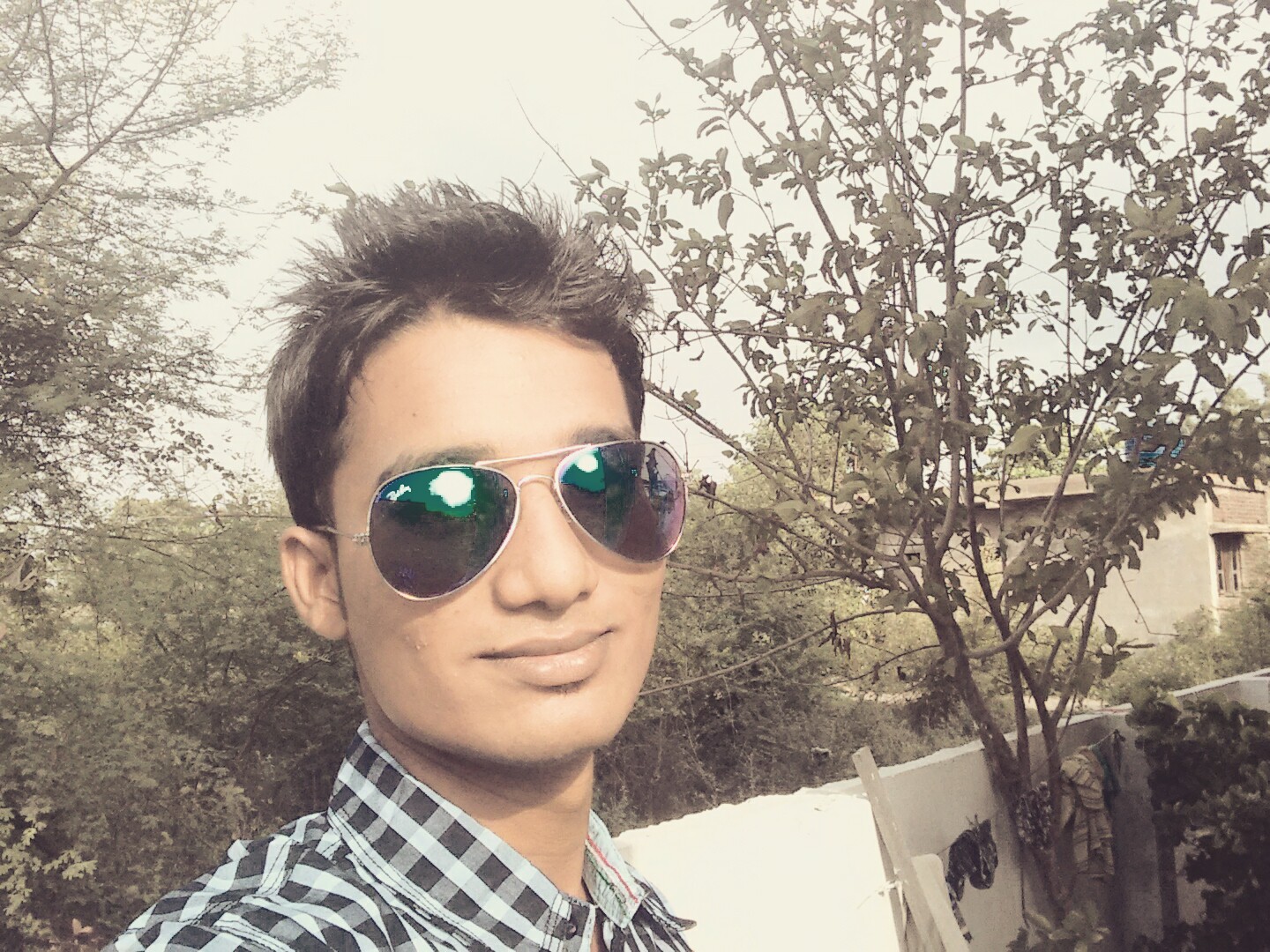









0 comments: